Upwork Account Suspension – How To Reinstate?
Disclaimer: The following guide doesn’t guarantee reinstatement of your account. That right lies solely in Upwork’s team.
Many Upworkers never imagined getting suspended until they were. With no warning, you might be barred from your Upwork account with a simple email notifying your suspension.
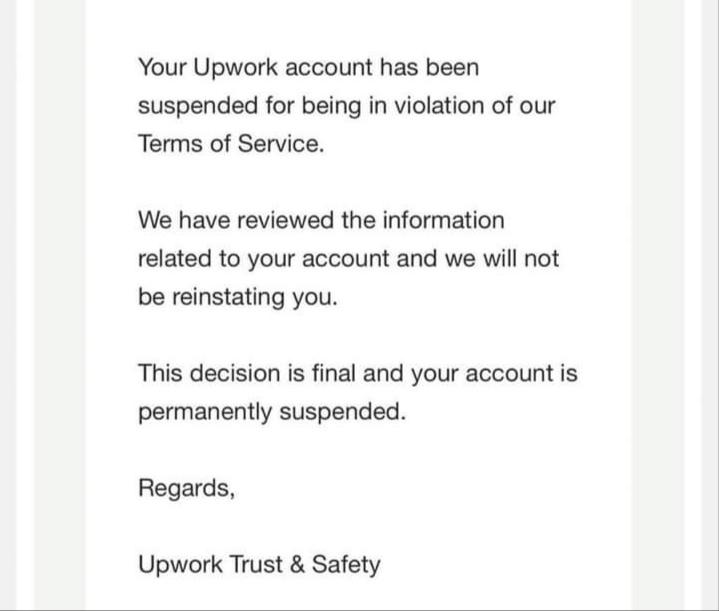
Such incidents are demoralizing for freelancers, regardless of how long they’ve been plying their trade on Upwork. For example, a newbie writer on Upwork was recently banned from the platform and desperately sought help to reinstate his account.
Of course, the best way to avoid suspension is to comply with Upwork’s Terms of Service, but the unthinkable could happen. Therefore, I’m sharing the common causes that get freelancers suspended on Upwork, and how to avoid them.
Why does Upwork suspend accounts?
An Upwork account might be suspended if a freelancer or client violates the Terms of Service (TOS) of the Upwork platform. The Terms of Service are strict rules laid out by the Upwork team to guide freelancers in their activities on Upwork. A suspended account was flagged off due to suspicious activities that go against the rules of Upwork.
If your account is suspended, Upwork usually sends a mail with all the details concerning the suspension to your email address linked to Upwork. If you try to log in to your Upwork account, you’ll get a pop-up notice regarding the suspension.
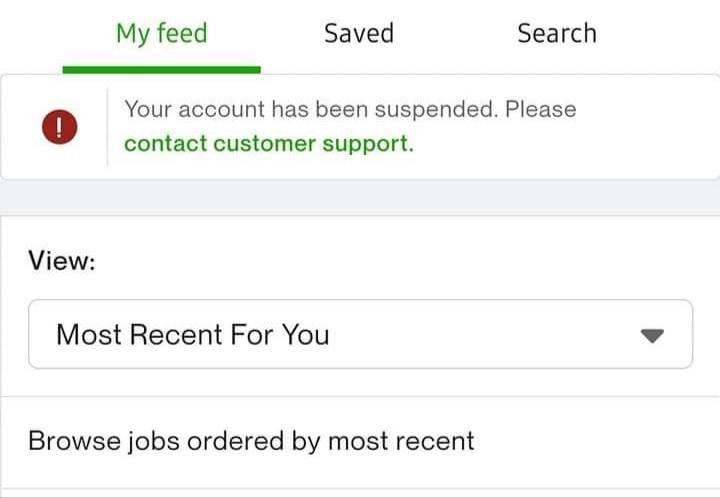
Upwork might not provide detailed reasons when suspending an account, but they often involve these incidents.
- Inaccuracies when verifying your account.
- Creating multiple accounts on Upwork
- Suggesting or accepting payments outside of Upwork
- Sharing accounts with other persons.
- Spamming
- Pestering a client or a freelancer for feedback and rating.
- Submitting so many job proposals or job descriptions with no hire.
- Receiving negative feedback or complaints on tasks regularly.
- Poor performance on your contracts.
- Using offensive language.
- Cheating or involving yourself in fraudulent activities.
- Repeated violations of Upwork TOS
- Long absence or inactivity on Upwork.
In some cases, Upwork might mistakenly suspend freelancers due to flaws in its algorithm. For example, freelancers used certain words that Upwork’s software might be misjudged as a violation. Upwork also prohibits certain jobs that are unethical or illegal.
Upwork account suspension – Temporary vs. Permanent
There are two types of suspension on Upwork – a temporary suspension and a permanent suspension.
Temporary suspension happens when a freelancer or a client’s account is restricted over a violation for a short period. Since the Upwork account is on temporary suspension and placed on review, you can still log into Upwork, respond to messages, and complete current tasks.
However, an account on temporary account suspension cannot post jobs on Upwork, submit proposals, begin a new project, or even withdraw funds for concluded projects. Temporary suspension might happen for minor violations such as wearing a face mask on your profile picture or verification issues.
Meanwhile, permanent suspension occurs for grave violations or repeat offenders. In such cases, Upwork imposes a permanent ban, confiscates the fund, and deletes the account.
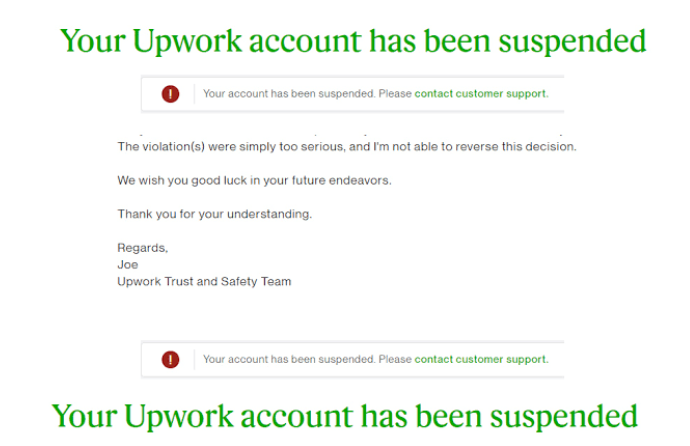
How to reinstate a suspended Upwork account?
The chances of recovering your account depend on whether it was suspended temporarily or permanently.
Reinstating a temporarily suspended account
The best way to your account is to contact Upwork’s customer service or file a dispute.
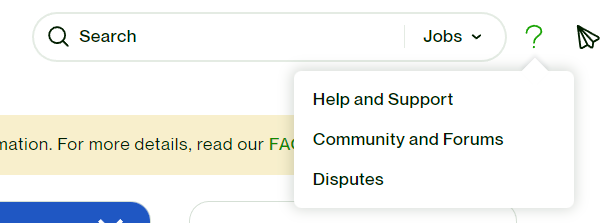
- Click on Help > Disputes.
- Go to your My Requests inbox and open a suspension ticket.
- Reply to the automated message with your appeal request. You’ll find information about your suspension on the ticket.
Your account will be reviewed in 24 – 48 hours, and if your appeal is successful, your Upwork account will be reinstated.
Reinstating a permanently suspended account
However, if the Upwork Trust & Safety team determines that your account remains permanently suspended, you cannot further appeal since their decision is final. There are rare cases of recovering a permanently suspended account, but this depends on the nature of the violation and a strong defense.
To recover a permanently suspended account, email support@Upwork.com or call 1-866-633-9963 to appeal your case.
- Be honest while defending yourself.
- Give them the possible reasons you think led to your suspension, why you did it, and how you plan to avoid a repeat scenario.
- Obey all their instructions, provide proof of your innocence and clients’ reviews (if any), and patiently await their response.
If your appeal satisfies them, then your account will be reinstated.
FAQ
Can you create a new account to bypass suspension?
I don’t recommend circumventing Upwork suspension with a new account. While it’s possible, it’s only a matter of time before Upwork discovers the maneuver and blocks it again. Such acts will reduce your chances of recovering your account and might lead to permanent termination.
Can you reinstate a permanently suspended account?
There is no guarantee, but you might if it is a mistake made in ignorance, and there is no proof that you are trying to defraud the system or indulge in illegal activities. Ensure that you provide strong evidence to back up your case.
What happens to the money in a suspended account?
Unless your account is restored, you cannot withdraw your earnings on Upwork. Upwork either dispenses the money to your clients or sends it back to the billing source.
Conclusion
Upwork is a global freelancing platform that serves millions of Upworkers, clients, and enterprises. Understandably, Upwork is trying to ensure a fair collaboration environment for all parties. To avoid suspension, respect the ToS that Upwork imposes and enforces. That said, I hope this guide helps you to freelance on Upwork safely.







