How To Spot Upwork Scams (And Avoid Them)
Part of launching a successful freelancing career on Upwork is not to get scammed. Unfortunately, many newbies and experienced freelancers were scammed of their money or time on Upwork.
Over the years, scammers have evolved in their ways and mean to rob honest freelancers seeking genuine work. In my freelancing journey, I was scammed of Connects — credits freelancers use to apply for jobs on Upwork before I turned wiser.
To avoid being scammed on Upwork, you must be able to identify the red flags when applying for jobs.
I share helpful pointers for avoiding scams and staying protected on Upwork below.
Warning Signs Of Upwork Scams
When you’re applying for jobs, be on the lookout for these signs. They might point to malicious individuals laying out plans to scam Upworkers.
- Payment verification: If the payment is not verified, it might be a scam. Still, they might be legitimate clients who have yet to set up a payment method.
- Unrealistic rates: Be wary of jobs that promise to pay an amount far higher or lower than the expected value of the task. Scammers use this trick to lure unsuspecting freelancers into their trap. Here’s how most freelancers charge on Upwork.
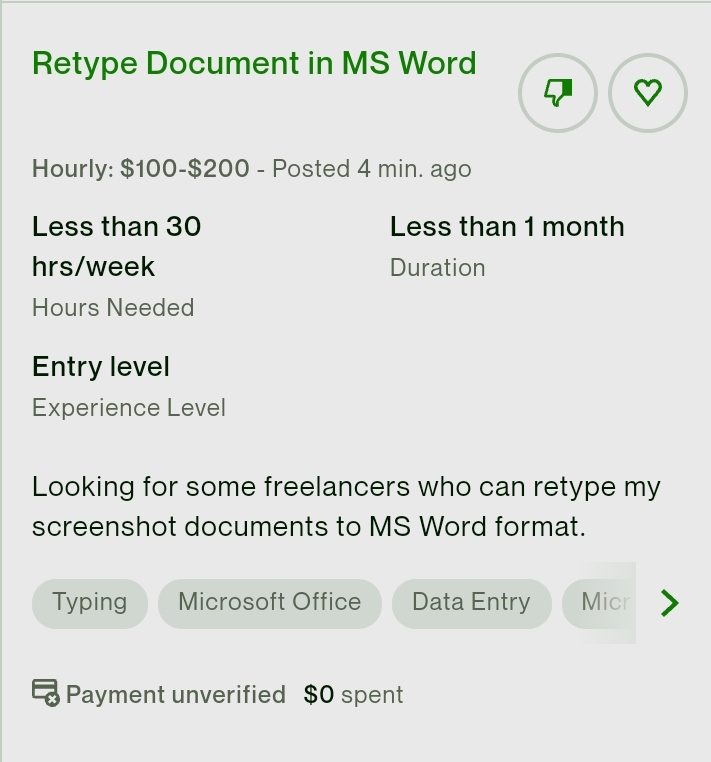
- Vague or unrealistic job description: If a job description is vague, filled with errors, or sounds too good to be true, avoid it. It is likely a scam job.
- Request for personal information: Scammers might pose as legitimate agencies or companies, presenting links asking for your private information. Unless it’s for signing an NDA, there are no strong reasons for clients to get your personal identifiable information.
- Unpaid trial jobs for multiple freelancers: Some scammers might request multiple freelancers to complete trial jobs without getting paid. These scammers usually target novices on Upwork.
- Asking you to contact them outside Upwork: Another common red flag is clients taking conversations outside of Upwork. Then, they’ll send freelancers a link to Telegram or other communication platforms. There, scammers send .zip files containing malware that would corrupt your device and steal your data when you extract them.
- Asking you to purchase an item with the promise to refund you: This is a common scam that involves the scammer coercing you into paying for a service with your money. Usually, the client asks the freelancer to buy crypto, virtual currency, gift cards, PUBG, or an app on their behalf. However, the scammers fail to reimburse the freelancers in the end.
What does a typical Upwork scam look like?
Scammers may operate differently on Upwork, but they usually use data entry jobs to disguise their malicious intent.
Consider the following retyping jobs with very low barriers of entry.
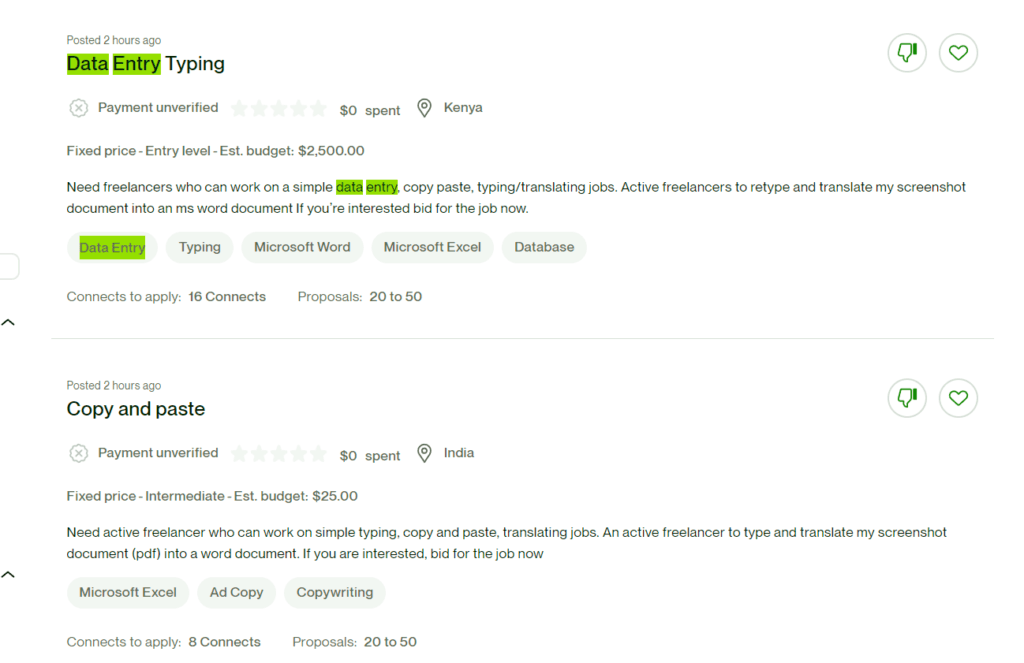
If you applied for either jobs, you might be invited to a private Telegram group where you’ll be assigned some jobs.
However, the scammer would ask for a ‘processing fee’ before they release the payment. Once you’ve paid the fee, the scammer will cut off all communication.
I explain more about spotting scam jobs on Upwork in this video.
What should you do to avoid scams on Upwork?
- Report suspicious jobs and clients.
- Before applying for a job, check for the following:
- Payment method.
- Hiring history and feedback.
- Read through their ratings, hiring rate and history, feedback from other freelancers, and their open jobs.
- Make sure you have an active contract before working for a client. Always ensure that your client deposit funds into Upwork escrow before starting the job.
- Don’t pay to get jobs. Avoid jobs that expect you to pay for anything with your money. As freelancers, you get paid for completing your job, not the other way around.
- Protect your personal details. Do not release personal identifiable information to clients without valid reasons.
- Secure your Upwork account, especially if you share gadgets or use a public device (this is highly discouraged). Use Two-Factor Authentication (2FA) to secure your account against hackers.
- 2FA is an identity and access management security process where you provide two kinds of identification to log into your account or access your data. It helps protect your account against hackers.
- To enable it on Upwork, go to Settings ~ Password & Security ~ Two-step verification options. Click on any of the provided options and doubly secure your account.
- Discuss the project in detail before accepting the contract. Understand their needs and expectations, and ask questions. Ensure your client clearly states the scope of work, expected tasks, milestones, and deadlines.
How To Use Upwork To Freelance Safely
Upwork provides several features that protects freelancers when seeking jobs on the platform.
Use escrow for fixed jobs
Escrow is a neutral holding place – where clients put the agreed funds for a project or milestone. Once you complete the task, your client releases the funds in the escrow account. Upwork Fixed-Price protection and the Fixed-Price Escrow Instructions guide you on protecting yourself against disputes and refund claims.
Use Hourly payment protection
Take advantage of Upwork payment protection. As a freelancer, use the Upwork Desktop Upwork Application to log in and track your progress on a task. It offers you Payment Protection for the time logged. It serves as protection for you and your client.
Keep communications on Upwork
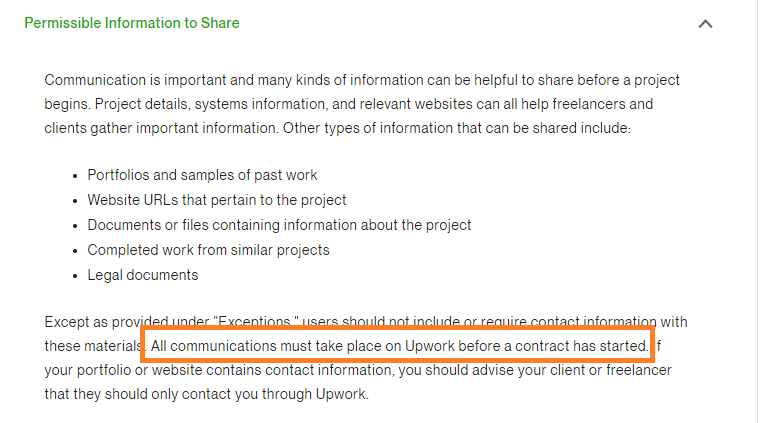
All conversations and business discussions should be done in-app. Upwork strictly requires freelancers to keep all communications within the platform before accepting a contract. Failing to do so will result in a suspension.
Besides, communicating on Upwork offers you protection when disputes happen. If you take communications out of Upwork, their customer support will not be able to assist you in case of miscommunications with your clients.
Conclusion
Upwork is like your average marketplace, filled with traders and buyers seeking the value of their goods and markets. As with most marketplaces, there would always be predators on Upwork, seeking to take advantage of others. They prey on naivety, ignorance, carelessness, and greed. Hopefully, this guide helps you stay alert to such tactics and avoid getting scammed.







