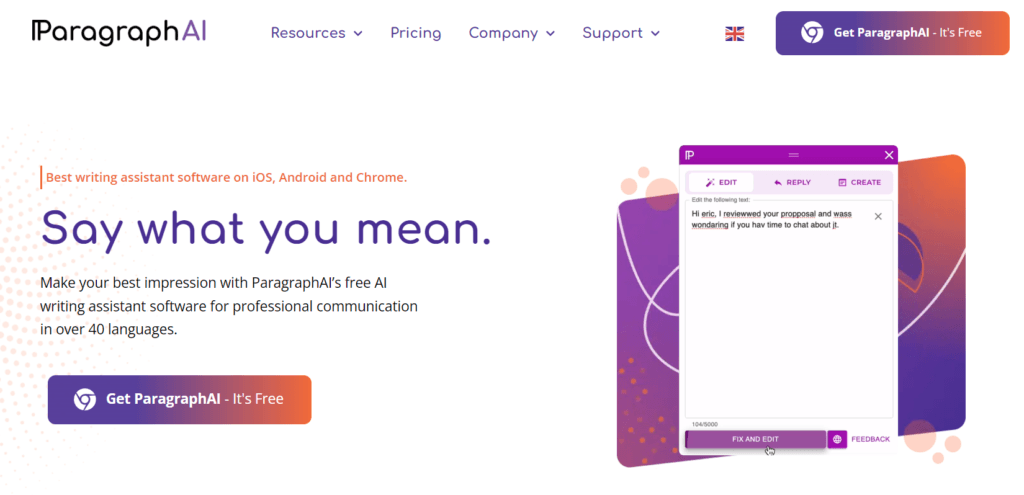As a writer, I am always on the lookout for tools that can help me improve my writing efficiency and productivity. I recently came across Paragraph AI, a promising language model developed by OpenAI.
In this review, I will share my experience with Paragraph AI and discuss its features, functionality, and performance, both as a Chrome plugin and on mobile devices.
What is Paragraph AI?
Paragraph AI is an advanced writing assistant that utilizes the power of artificial intelligence to generate high-quality content for various purposes.
It is designed to assist users in drafting emails, articles, messages, and more. The tool is available as a Chrome plugin and has dedicated iOS and Android apps.
How does Paragraph AI work?
The AI engine behind Paragraph AI is based on cutting-edge ChatGPT API architecture. The model has been trained on vast amounts of text data, allowing it to generate contextually relevant content based on user inputs.
Users can provide specific instructions and choose the tone of the content, which the AI then generates accordingly.
My Paragraph AI Experience
Chrome Plugin Experience
I started by installing the Paragraph AI Chrome plugin. After activating the plugin and creating an account, I was presented with a small mobile-like screen interface. The interface offered options to write, improve, or reply to content.
I decided to test the AI’s content generation capabilities by selecting the ‘Write’ option. The interface allowed me to choose between generating paragraphs, lists, messages, emails, or articles.
I opted to write a message and set the instructions and tone accordingly. For example, I asked the AI to write a message to a colleague explaining my unavailability for an upcoming meeting due to a prior commitment.
The AI quickly generated a message that was relevant to my instructions. The message was well-structured, grammatically correct, and effectively conveyed the nuances of my situation. I was impressed with the coherence and accuracy of the generated content.
iOS & Android Experience
After testing the Paragraph AI Chrome plugin, I decided to explore the iOS and Android apps to evaluate their functionality and user experience. Both the iOS and Android apps were easy to find on their respective app stores.
Installation was seamless, and I was able to log in to my existing account without any issues. The apps’ interfaces were similar to the Chrome plugin, ensuring a consistent user experience across platforms.
Using the mobile apps, I was able to generate content, such as messages, emails, and articles, just as I did on the Chrome plugin. The content generation process was smooth and efficient, with the AI creating contextually relevant and grammatically correct content.
The benefits of mobile apps include on-the-go content generation, seamless cross-platform compatibility, and the ability to work on writing projects anytime, anywhere.
These advantages make the Paragraph AI apps an indispensable tool for writers, professionals, and content creators who need a reliable writing assistant while away from their desktops.
Paragraph AI Pros and Cons
Pros:
- User-friendly Interface: I found the Paragraph AI Chrome plugin interface to be intuitive and easy to navigate. The mobile app also follows a similar design, making it easy to use across devices.
- Versatility: The AI can generate various content types, including paragraphs, lists, messages, emails, and articles. This versatility makes it suitable for various writing needs.
- Customization: I appreciated the ability to set specific instructions and choose the tone of the content. This feature allows for greater control over the output and ensures that the generated content aligns with the user’s intent.
- Quality of Content: I was impressed with the quality of the AI-generated content, particularly in terms of relevance, grammar, and nuances. The AI effectively incorporated my instructions and produced coherent, accurate content.
- Free of Cost: Paragraph AI offers a free tier, which allows users to experience the capabilities of the tool without incurring any cost.
Cons:
- Occasional Overuse of Formal Language: While the content generated by the AI was generally accurate and coherent, I noticed that it sometimes leaned towards overly formal language, even when a more casual tone was requested.
- Availability: Paragraph AI is currently available only as a Chrome extension or mobile app, which may limit accessibility for some users who prefer a standalone desktop application or integration with other writing platforms.
- Not Ideal for Complex Tasks: Although Paragraph AI is effective in generating content for a variety of purposes, it may need help with highly complex or specialized tasks that require expert knowledge or a deep understanding of a particular subject.
In such cases, users may need to rely on additional research and manual editing to ensure the generated content meets their requirements.
Paragraph AI Pricing Overview
Paragraph AI provides various pricing tiers to accommodate the needs of different users, including students, individual professionals, and teams.
- Student Plan: The student plan offers all professional plan features at a discounted rate of $19.99/month, requiring a valid student email. This plan provides extensive access to AI-generated content, a multilingual AI assistant, and compatibility with multiple devices.
- Professional Plan: The Professional plan, priced at $24.99/month, caters to individual users, delivering unlimited writing and editing features, multilingual support, and cross-platform availability.
- Team Plan: Designed for organizations, the team plan provides customized solutions, team management tools, and industry-specific results. Users can apply for early access and benefit from advanced features that enhance team productivity and writing outcomes.
Conclusion
Taking into account my positive experiences with both the Chrome plugin and the iOS and Android apps, I believe that Paragraph AI is a valuable tool for copywriters, bloggers, and small business owners.
Its user-friendly interface, versatile content generation capabilities, and effective editing tools make it a powerful writing assistant. The mobile apps, in particular, offer the added advantage of on-the-go content creation and editing.
Based on my experience, I recommend it to anyone seeking a reliable and powerful writing assistant.
This article is AI-assisted with original thoughts and review experience from the author.