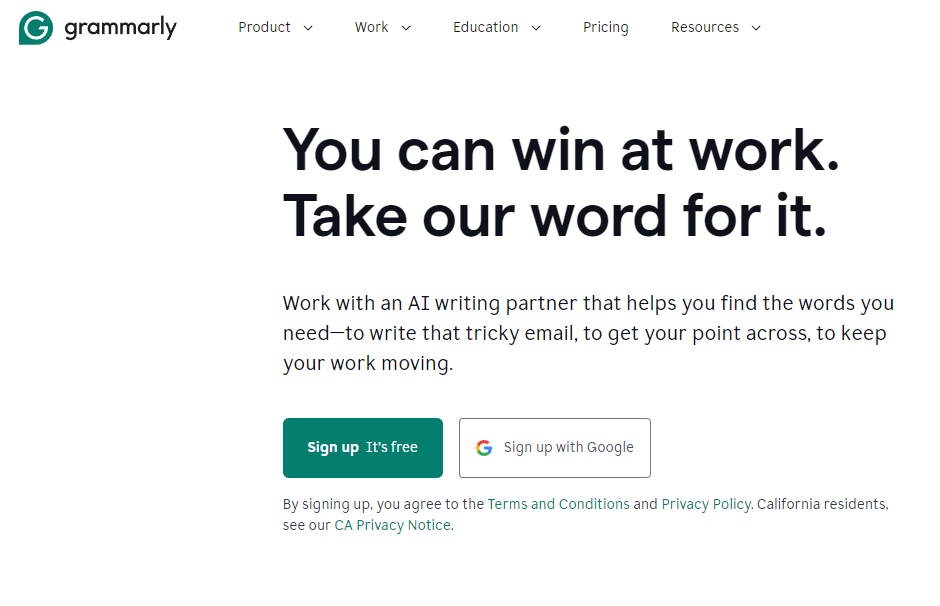This is a long overdue review of Grammarly, considering I’ve been using Grammarly since I became a writer in 2015. Yet, I didn’t upgrade to Grammarly Premium until 2018. And when I did, I realized how much I was missing.
TL;DR
- Grammarly Premium is worth subscribing to for professional writers, marketers, and agencies.
- Stay with the free version if you only need a grammar and spell checker.
Grammarly Premium unlocks advanced features that help writers proofread their work for grammatical errors, styles, punctuation, and more. That said, signing up for Grammarly’s free plan is more than enough for basic writing purposes.
When I was a newbie writer, I used Grammarly Free to catch typos and grammatical oversights that had escaped my eyes. Grammarly helped me turn out decent copies and also improved my writing.
If you’ve yet to try Grammarly, sign up now for free, and you’ll find that it’s the exact editing tool you need to polish your writing. Otherwise, read on to learn if it’s worth the fee Grammarly charges for its premium plan.
What is Grammarly?
Grammarly is an online writing assistant that automatically scans through text for spelling, grammar, style, and other language issues. With Grammarly, you can view linguistic discrepancies, grammar mistakes, or recommendations and amend your writing with a few clicks.
Founded in 2009, Grammarly has grown from a simple grammatical checker to a generative AI-based writing assistant. In between the updates, Grammarly has introduced several powerful features, such as
- Plagiarism checker
- Google Docs integration
- Writing goals.
Before its integration with Google Docs, I used Grammarly’s online editor. I copied and pasted my drafts to Grammarly to proofread and fix my mistakes. Now, you can use Grammarly online or download the Grammarly app for your device. Grammarly is downloadable on
- Windows,
- MacOS,
- iOS,
- Android.
How much does Grammarly cost?
Grammarly is free to sign up. Even with Grammarly’s free plan, you have a fast, accurate, and user-friendly grammar-checking tool at your disposal. However, if you need advanced tools to improve consistency, style, punctuation, and flair, you’ll need to pay for Grammarly’s premium plans.
Grammarly Premium costs $30 per month or $144 per year. You can try Grammarly Premium for a couple of months before switching to the annual subscription to save 61% of the fee.
And if you run an agency or work with a team of writers, Grammarly has a Business plan that provides style guides, brand tone checks, and centralized billing. Grammarly Business starts from $15 per month.
Grammarly free vs. Grammarly Premium
The biggest difference between Grammarly’s free and Premium plans is the number of advanced features you can access. Grammarly’s free version lets you write grammatically correct and concise text, but the Premium subscription provides automated suggestions to do much more.
The free version of Grammarly works well for those who don’t write or proofread for a living. It doesn’t restrict the number of grammar or typing mistakes it highlights, but you’ll need the Premium’s features to provide advanced recommendations on correctness, delivery, clarity, and engagement.
Correctness
Grammarly Premium and its free version are equally adept at correcting critical grammar mistakes. They underline mistakes in red and let you automatically correct them with a single click. However, the latter doesn’t suggest fixes to paragraphs that sound awkward to fluent English readers.
For example, Grammarly Premium can automatically help you rewrite a long, complex sentence that sounds out of place. You can’t do that with Grammarly Free.
Delivery
You can write with various tones – casual, business, creative, and more. The question is, staying with a consistent tone is tough, especially when you’re writing for different audiences. Grammarly Free can automatically detect the tone you’re writing in, but it can’t rephrase them if the phrases you use are misaligned with the intended tone.
For example, I wrote a paragraph about machine learning and set the intended format to ‘essay.’ With the premium plan, Grammarly detected the tone I used and recommended I write in the third person.
Clarity
Modern writing, particularly for online audiences, uses simple and concise sentences. Grammarly’s free and premium plans can suggest removing unnecessary words while maintaining their meaning. Grammarly Premium, however, goes several steps further by rewriting entire sentences so readers can easily understand them.
Engagement
The key to retaining readers on blogs, marketing copies, eBooks, and other long-form writing is to make them engaging. Otherwise, you’ll lose the reader’s attention before they’re halfway through the content. Grammarly Premium can analyze your content and point out repetitive word usage, monotonous sentence structure, or better word choices. You don’t have all these if you’re using Grammarly’s free plan.
Grammarly Key Features
For the fee you pay, Grammarly Premium unlocks advanced features in addition to those that free users enjoy. Let’s take a deeper look at those that matter.
1. Online editor
Grammarly provides a simple online editor where you can write and proofread your copies in real time. After improving your work with the suggestions, you can save and download them as .docx files.
2. Language selection
English is written differently in certain countries. British love their ‘o’s, and Americans are happy to do without them. (neighbor vs. neighbour). Thankfully, Grammarly lets users set the desired form of English they write in and automatically check their writing for discrepancies.
As I’m writing for clients in different countries, this feature helps me use syntax and spelling that regional audiences are familiar with. It also saves me from minor edits just to change ‘color’ to ‘colour.’
3. Performance card
Grammarly gives you an overview of your writing score on its editor. You can also find a detailed content assessment by clicking on the overall score tab. While the word count metrics are helpful, the readability score helps me tailor and refine my work to the audience I’m writing for.
4. Suggestions
Grammarly lists all suggestions it has for your writing on the editor. Whether it’s correctness, delivery, or clarity, you can browse all recommendations it offers and decide to accept or dismiss them with a click. In one of its recent updates, Grammarly lets you apply certain changes, such as space width, simultaneously instead of one at a time.
5. Browser extension and integration
Grammarly originally provided an online editor where you could write, upload, or paste your text. Then, it offered a Chrome extension that lets you check your writing on almost every website. For example, you can turn on Grammarly to check the email you’re writing on Gmail or run a spell check before you post on LinkedIn.
If you’re paying for Grammarly Premium, you can also enable Grammarly integration with Google Docs. Unlike integrations with other websites, you can access almost all recommendations on Google Docs itself.
6. Plagiarism checker (Premium Only)
Marketers and SEO agencies prefer unique content and prohibit plagiarism. Instead of subscribing to another plagiarism software, you can use the plagiarism checker tool that Grammarly offers to premium users. It compares your writing with an extensive online database for duplicates.
I’ve used Grammarly’s plagiarism checker to inspect my work, and I found it comparable to Copyscape and other good plagiarism detectors.
7. AI Assistant with GrammarlyGO
With generative AI dominating almost all industries, Grammarly quickly jumps into the fray. Its AI writing assistant, officially known as GrammarlyGO, allows you to refine parts of your writing.
You can select a paragraph or two and ask GrammarlyGO to improve, shorten, or rewrite it in different styles. However, GrammarlyGO cannot write or rewrite an article from scratch.
For premium users, they get 2,000 prompts per month, while those on the free plan have 100 credits to use.
What do I like about Grammarly Premium?
I’ve been using Grammarly Premium for years, and I think it shines in these areas.
- Detailed recommendations. Grammarly Premium is better than spell checkers on Google Docs and Microsoft Word. With Grammarly Premium, I’m alerted to styles, clarity, and engagement issues that basic free proofreading tools couldn’t provide.
- User-friendly editor. Grammarly has maintained a consistent user interface over the years. It’s uncluttered, clean, and intuitive. For example, Grammarly automatically expands the recommendations when you’ve acted on the previous one.
- Plagiarism checker. Grammarly can run extensive plagiarism checks without tripping alerts at every repeated word. Its algorithm is smart and sensible. Grammarly only picks up phrases that are obvious duplicates from other published works.
- Integration. You can use Grammarly to check writing on almost any website. Whether blogging on WordPress or filling up forms, enabling Grammarly’s browser extension saves you the time from manually copying them to the online editor.
- Supports various devices. Besides proofreading your text online, you can download Grammarly on Windows PC, Mac, iPhone, iPad and Android phones.
What I don’t like about Grammarly Premium?
Grammarly Premium is one of the best writing assistants in the market, but it’s not perfect. These are some of the cons that Grammarly needs to work on.
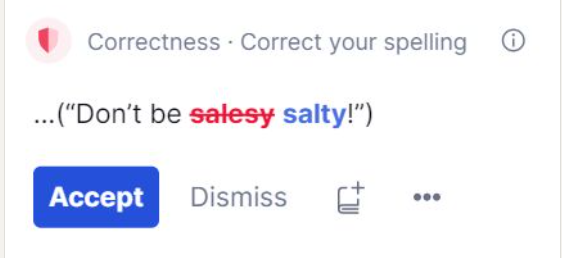
- Incorrect recommendations, especially for Grammarly Premium users. Grammarly excels at correcting basic typos and grammatical mistakes, but it may struggle with advanced language recommendations. Some suggestions might change the sentence’s meaning or style, which they shouldn’t. Giada Nizzoli, a seasoned copywriter, pointed out the issue in her recent LinkedIn post.
- No free trial. You can’t try Grammarly Premium for free. You’ll be immediately billed if you upgrade your plan to Premium.
- No multilingual support. Grammarly only works on English-written text. If you’re writing in another language, you’ll have to search for another proofreading tool.
Should you use Grammarly Premium?
It depends on your goals and needs.
Grammarly Free is more than sufficient for most use cases. If you want a mistake-free email, web page, eBook, or blog, there’s no need to pay for Grammarly Premium.
In fact, I started with the free version as a newbie writer. I didn’t upgrade until I was making enough profit for Premium. Yet, getting on Premium allows me to discover different writing styles, vocab, and tones that help me in my career.
If you’re writing professionally or need to produce compelling content consistently, upgrade to Grammarly Premium. Otherwise, the free plan will provide everything you need.
Verdict – Is Grammarly Premium Really Worth It?
Yes. Grammarly Premium is worth the value if you can benefit from the advanced features it offers. For example, writing easy-to-read blogs like this while maintaining my unique voice. Or writing publication-ready copies for global brands.
FAQ
1. How do I get a Grammarly Premium discount?
Grammarly doesn’t exactly offer discounts or promo codes for individual users. But if you renew yearly, you’ll be paying $144 annually ($12 per month) instead of $30 monthly. That’s more than 50% savings if you want to use Grammarly Premium for the long term.
If you represent an educational institution or plan to purchase annual licenses for more than 10 users, you can contact Grammarly for a discount code.
2. Is there a Grammarly Premium free trial?
No. Grammarly Premium doesn’t offer a free trial, You’ll need to pay the subscription upfront before accessing Grammarly’s premium features.
3. Is Grammarly Premium good for academic writing?
Grammarly Premium can check your text for academic writing style, but it doesn’t replace human academic copyeditors. You can also consider using Writefull to write research papers and other academic writeups.