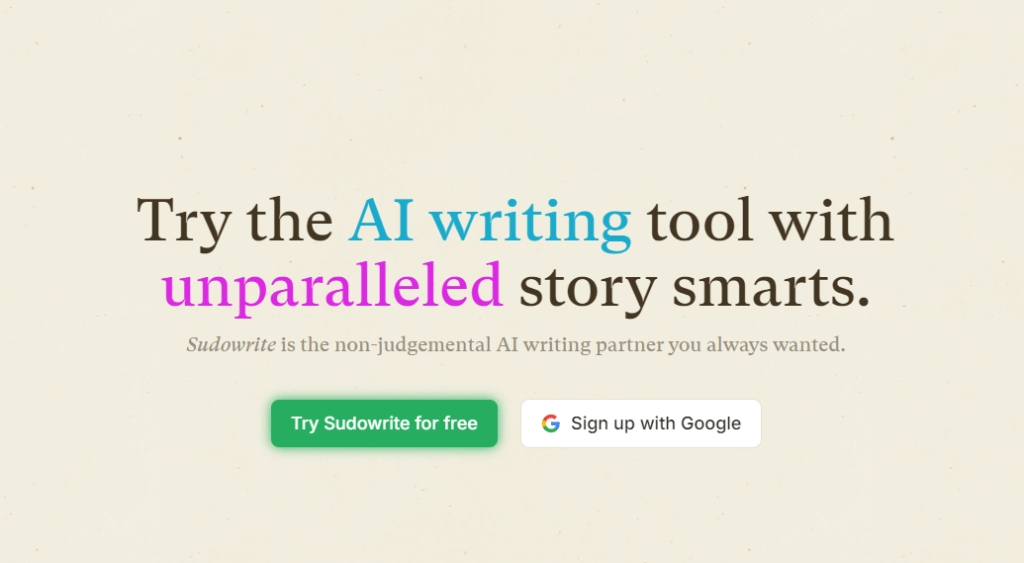Are you a writer in need of a muse? Or maybe just a tool that could help you flesh out your characters, scenarios, and plots? If so, keep reading because you might find just what you need. I recently got my hands on Sudowrite, an AI story-writing assistant, and it intrigued me enough to take it on a thorough test drive.
In this review, I’ll explore Sudowrite, its unique features, my experience, the pros and cons, and whether it’s a tool worth investing time and money into for bloggers, copywriters, and small business owners.
What is Sudowrite?
Sudowrite is an AI-powered story-writing assistant specifically designed for authors, scriptwriters, and storytellers. It leverages artificial intelligence to generate creative ideas, construct engaging plot points, and assist with detailed character creation and world-building.
The platform’s comprehensive suite of tools serves as a virtual companion that can help transform a budding idea into a fleshed-out narrative.
Detailed Features Overview
1- Write: (Auto, Guide, Tone Shift)
The ‘Write’ feature offers three sub-features: ‘Auto,’ ‘Guide,’ and ‘Tone Shift.’
- Auto is an automatic text generator that builds on the sentence or paragraph you’ve given it. This is an excellent tool for those moments when you feel stuck or need to fill in the gaps in your story.
- Guide gives you more control over the AI’s output. You input a sentence or a paragraph, along with a prompt about what should come next, and the AI generates a response based on that guide. It’s like nudging the AI in the direction you want it to go.
- Tone Shift allows you to change the mood of the generated text. You can turn a sad paragraph into a happy one or vice versa, a fascinating way to explore different emotional angles to your narrative.
2- Rewrite
This feature is excellent for improving the flow and quality of your writing. You provide a paragraph, and Sudowrite rewrites it, maintaining the essence but altering the structure and diction. This helps diversify your writing style and eliminates redundancy or unnecessary complexities.
3- Brainstorm
The ‘Brainstorm’ feature in Sudowrite is like a creative think tank. It has multiple sub-features focusing on different elements of storytelling:
- Dialogue: This helps you craft engaging conversations between characters.
- Characters: Generate descriptions or build unique personalities.
- World Building: Create vivid, immersive settings and scenarios.
- Plot Points: Develop interesting twists and turns in your storyline.
- Names, Places, Objects, Descriptions: These features assist you in creating unique names, fascinating locations, notable objects, and detailed descriptions.
- Article Ideas and Tweets: Not just for story writers, Sudowrite can generate article or blog post ideas and even craft tweets.
- Something Else: This custom field allows you to use Sudowrite for a task of your choice.
Other Features
- Shrink Ray is designed to trim your text, making it more concise.
- Twist adds an unexpected element to your story, keeping readers on their toes.
- Characters aid in the development of complex, believable characters.
- Poem is an excellent tool for creating beautiful, rhythmic verses.
- Canvas feature is essentially a virtual bulletin board. You can add notes about anything, from character descriptions to world-building ideas.
My Sudowrite Experience
When I first started using Sudowrite, I’ll be honest; I was a bit overwhelmed. There were so many features that it took me a good chunk of time and a few tutorial videos to get the hang of it.
Once I felt confident about the tool’s capabilities, I decided to put the ‘Write’ feature to the test. For this test, I thought up a simple, open-ended scenario: “In a futuristic world, a young girl discovers a mysterious artifact in her backyard.”
I input this into Sudowrite and used the ‘Auto’ feature first. The AI instantly generated a story that expanded on my original idea, creating an entire narrative about the girl discovering the artifact to be an alien device that could control time. The plot was surprisingly sophisticated and creative; I was impressed.
Next, I used the ‘Guide’ feature to instruct the AI that the artifact should reveal a hidden map to a forgotten city. True to its promise, Sudowrite crafted a tale that seamlessly integrated my instructions.
The quality of the generated text was better than I anticipated. It flowed well, maintained consistency, and seemed like it could genuinely be a part of a larger story.
In my experience, Sudowrite excels at providing a burst of creativity when you need it most. Despite the steep initial learning curve, my overall experience with Sudowrite was overwhelmingly positive.
Sudowrite Pros And Cons
Pros:
- Creativity Booster: Sudowrite’s ability to generate unique and diverse ideas on demand is impressive. It can stimulate your imagination and help you break through writer’s block.
- Variety of Features: There’s a tool for almost everything – from brainstorming and rewriting to visualizing and creating characters. It’s like having a mini writing workshop in your pocket.
- Personalization: The AI can be guided according to your preferences, making it a highly personalized tool.
- Free Trial: Sudowrite offers a free trial that allows you to generate up to 4000 AI words. It’s a good opportunity to test out the tool before committing to a paid plan.
Cons:
- Steep Learning Curve: With a multitude of features, Sudowrite can be quite overwhelming for first-time users. It can take a bit of time and patience to fully understand its capabilities.
- Interface Complexity: The user interface could be more intuitive. While the functionality is robust, navigating through the platform can be confusing.
- Pricing: The tool can be quite pricey, especially for users who need a high volume of AI-generated words. While the functionality provided is extensive, the cost might not fit everyone’s budget.
Sudowrite Pricing
Sudowrite offers three distinct pricing plans, each tailored to different writing needs and volumes. Here’s a quick rundown of what each plan offers:
- Hobby & Student ($19 per month): Provides 30,000 AI words per month, making it a suitable option for short stories, blog posts, or essays.
- Professional ($29 per month): Offers 90,000 AI words per month, an ideal choice for longer works like novels or screenplays.
- Max ($129 per month): With a whopping 300,000 AI words per month, this plan caters to heavy users who need a high volume of AI-assisted words, such as professional writers or content producers working on multiple large-scale projects.
Conclusion
In closing, Sudowrite is an intriguing tool that blends AI technology with storytelling. Its features can add a unique touch to your writing process. However, while it offers a free trial, the price point for its paid plans might not fit everyone’s budget.
And while the array of features is extensive, it does come with a learning curve. For story writers willing to invest the time (and possibly the money), Sudowrite could prove to be a valuable ally.