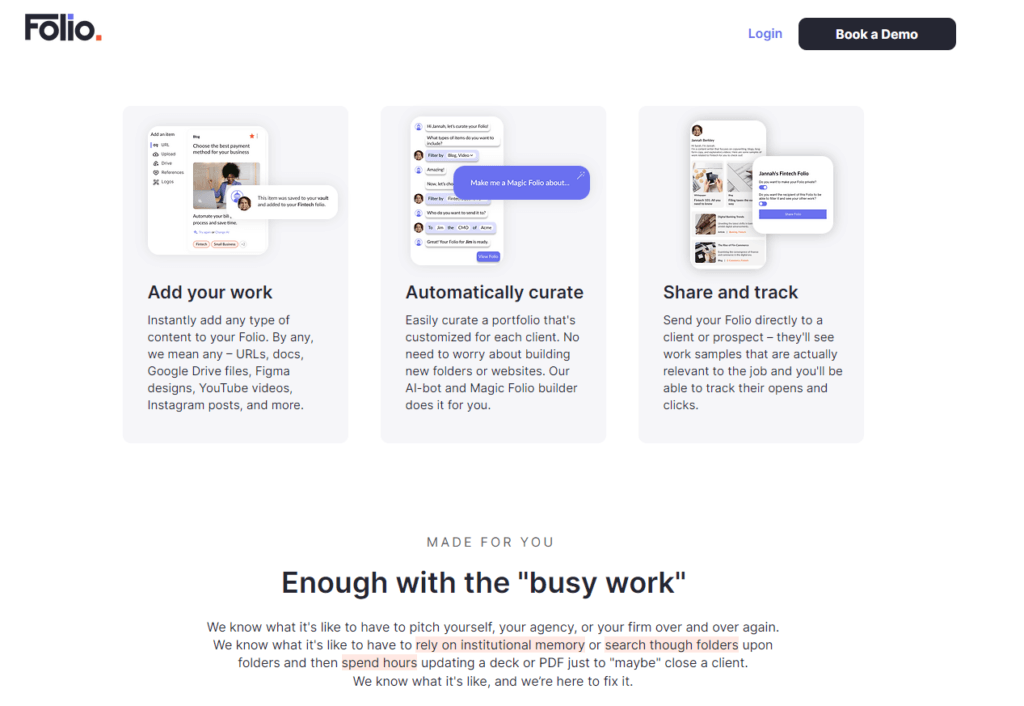Writers feel the pain of having to sort through dozens of articles they wrote when preparing a portfolio for a client.
We can’t decide which articles best represent our works or reflect the style we brandish today.
Those are some concerns I raised when I had a chance to talk to Fay Goldstein, the founder of Folio, in mid-2023.
Fay was building an AI-powered portfolio curator that would make compiling a writer’s best and most relevant work easier.
And I was invited as one of the early testers to try Folio.
In this review, I’ll describe my experience using Folio, its strong points, and room for improvement.
What is Folio?

Folio is an online software that uses artificial intelligence to create folios based on specific tags. It helps writers and content creators curate, organize, and share their works more efficiently.
For example, you can use Folio to create separate portfolios for lifestyle, tech, health, or other subjects you wrote. Then, you send the topic-specific portfolio to clients by sharing a link that Folio generates.
Folio offers a freemium plan where writers can start curating their works, create multiple portfolios, and share them with clients. You can do these for free, but Folio charges $8 for advanced features, such as:
- Tracking open rates.
- Unlimited AI credits
- Messenger and email integration
For writers who work in teams, Folio offers a custom price for a plan that provides more collaborative features.
How does Folio work?
Folio lets you create groups of topic or domain-specific portfolios in simple steps.
1. Set up your profile.
After signing up, Folio takes you through a simple setup where you indicate the persona, role, workplace, and skills that describe you.
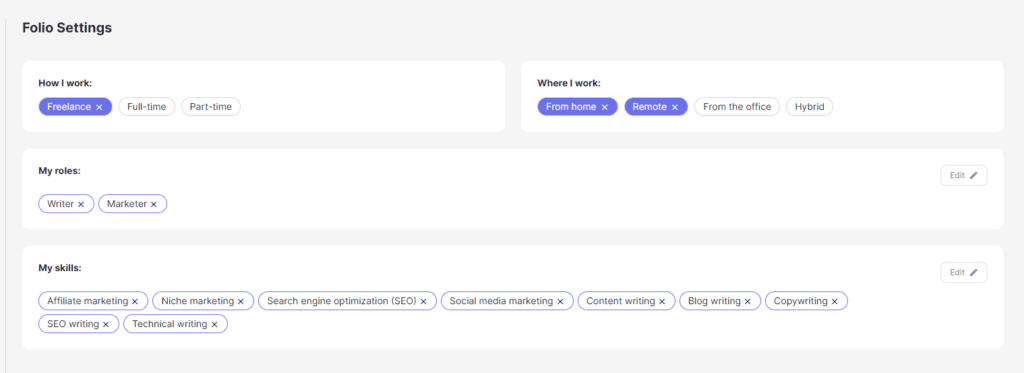
Then, you can upload your profile photo and write a self-introduction or use Folio’s AI assistant to do that.
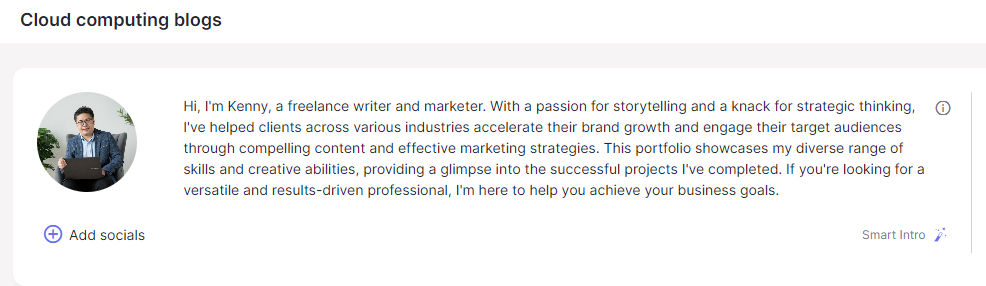
2. Add your works to the Vault.
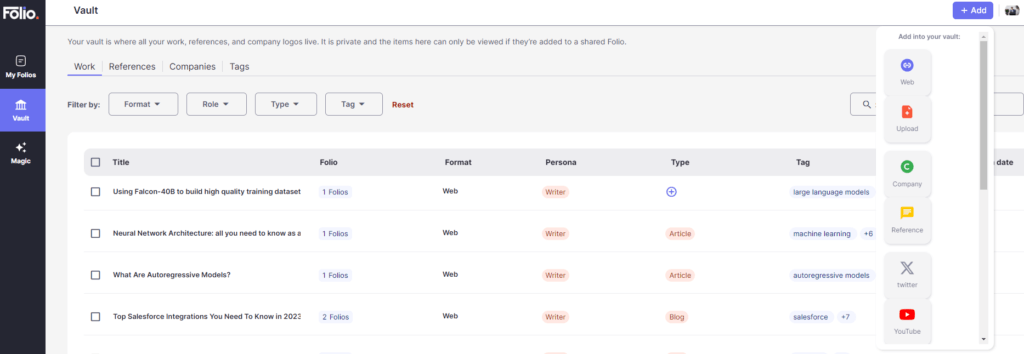
The Vault is a repository that Folio uses to store all the works you uploaded. You can upload documents from your device or import published articles from URLs. Folio also supports content published on YouTube and X (formerly Twitter).
You can also add references and companies logos of clients you worked with in the Vault.
2. Fill in the details
Next, you’ll need to fill in the details before saving the curated work to the vault. If you’re importing from the web, Folio automatically analyzes and fills up the title, photo, description, types, and tags. You can change them later on if required.
However, you’ll need to fill out the fields manually if you choose to upload documents from your device. You can add more tags to help Folio understand the type, industry, or subject your content reflects. Folio’s artificial intelligence algorithm uses tags to compile works into specific groups.

3. Create Folios
Folios, bearing the same name as the tool itself, are collections of your works organized into different subjects. A Folio was created by default when you signed up.
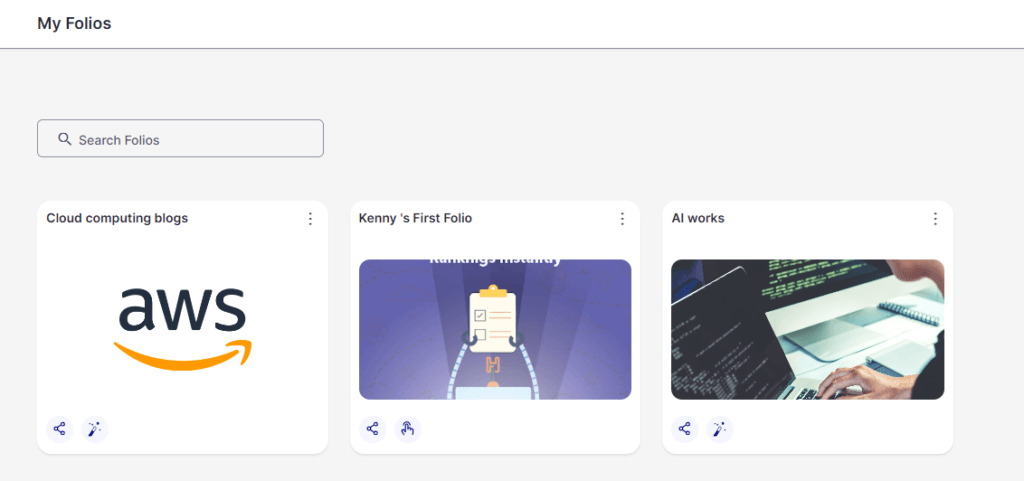
You can manually add works stored in the vault to different Folios or use the AI tool that Folio provides.
To that, select Magic and state the subject or ‘keyword’ common to works stored in the Vault. You can ask Folio to create folios for lifestyle, health, technologies, or other tags assigned to your works.
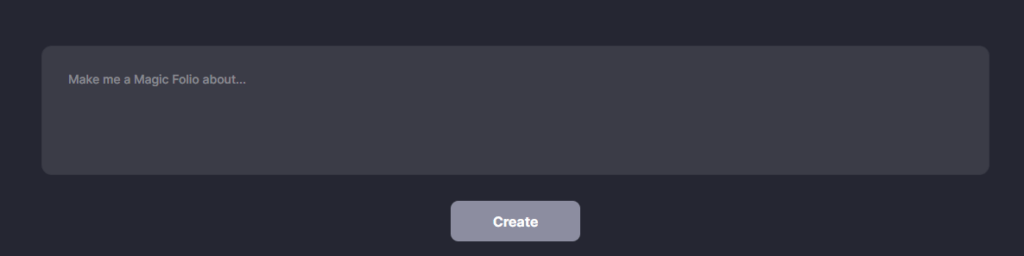
My experience with Folio
To be honest, I didn’t try Folio until I felt the need to do so — updating my writing portfolio for 2024.
As I land most of my clients on Upwork, I’ve been manually searching for relevant works from dozens of folders when I was submitting proposals to jobs.
Or I would send a PDF like this.
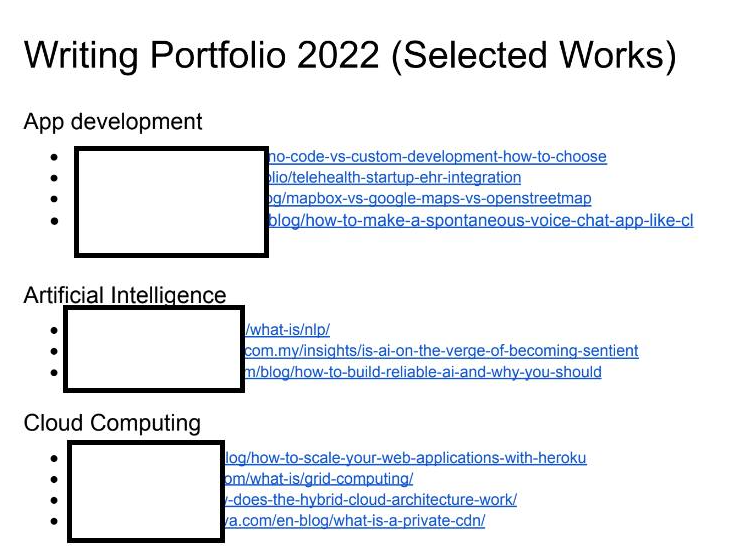
The first method took too much of my time, while the second overwhelmed clients with irrelevant work.
I tested Folio, hoping that it would give me a different experience.
Signing up
Signing up to Folio was effortless. It took less than 1 minute to select the skill, persona, and other information required.
The tool took me through creating my first folio with a checklist.

Even without the checklist, using Folio was fairly straightforward. The dashboard was intuitive, and the features were pretty much self-explanatory.
- My Folios contains all the folios you created.
- Vault is the digital store for all the works you imported, extracted, or uploaded.
- Magic is the AI assistant that you prompt to automatically create a new folio.
Adding my works
Folio extracts, analyzes, and tags an article from the web in less than 30 seconds. It runs some of the process in the background, which means I can save an article to the Vault and move on to the next one.
Yet, I felt that Folios would be more helpful with a Batch Import feature. That would save more time for writers who import their portfolios from other tools or documents.
When trying Folio, I didn’t manually add tags on the works imported from the web. Folio’s AI did a great job in automatically assigning them with relevant tags.
I also find that Folio can detect if the curated content is an article, blog, or other type of media, but there are occasions where it fails to do so.

Creating my Folios with AI
This is where Folio proves to be a game changer. Instead of manually adding works into Folios, I use the Magic tool to automatically create them.
For example, I asked Folio to create an ‘artificial intelligence Folio’, which contains AI-related articles I wrote.

Within seconds, I got a new portfolio that I can share with AI companies when I’m pitching for jobs.
The next time I want to send my past works to clients in the AI industry, I can share my Folio’s link or allow access to my works.
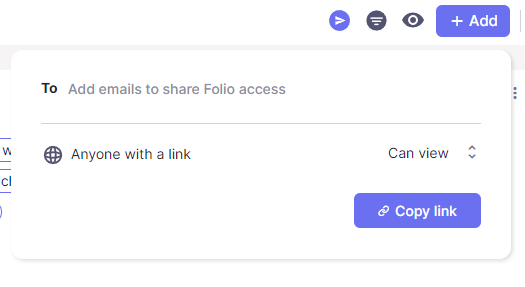
What I like about Folio
Overall, Folio offers a refreshing change in how I curate and share my past works when pitching to clients.
- Folio is intuitive and tailored for writers like me. I can navigate the tool without needing additional assistance.
- It has a powerful AI engine that automatically curates and groups relevant works together.
- A free plan with features that help freelancers create their first few folios effortlessly.
- You can use AI to write a self-intro, which you can later edit.
- The Folios are simple yet professionally designed. You can think of them as blog carousels of your works.
Opportunities for improvement
While Folio has saved me hours in preparing my portfolio, there are areas they can work on to attract and retain new sign-ups.
- A batch import or a migration feature that helps writers shift from their existing tool or ways of curating portfolios.
- Allowing users to assign tags to multiple selected works in the Vault. Currently, I can only assign tags individually.
- Automatically extracting company logos from the web. At present, Folio requires users to manually upload them.
- Automatically name the AI-created folio with the phrase I entered in the Magic tool. Right now, I must manually rewrite them from the default Folio [num].
Verdict
I’m pleased that I gave Folio a shot. Now, preparing my writing portfolio no longer has to be a tedious chore. Not only have I reduced the time I spend on curating works, but I’m also able to present them more professionally.
I hope my experience with Folio helps, particularly if you’re searching for portfolio curating software that does all the heavy lifting.
You can explore Folio by requesting early access here.